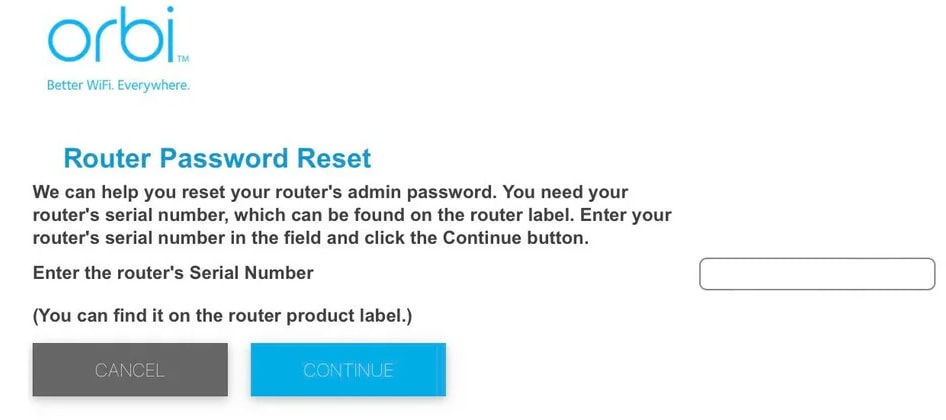How to Secure Netgear Orbi Network?
In this blog post, you will find effective and foolproof ways to secure Netgear Orbi network. Cyber crimes are all-time high now. So, ignoring your network security is the need of the hour. Keep reading ahead and learn the best ways you can have a secure network if have installed a Netgear Orbi mesh system.
Best Ways to Secure Netgear Orbi Network
1. Netgear Armor
Netgear Armor is a complete cyber security system for your Netgear Orbi mesh system. It is installed on your Orbi and helps protect all connected devices such as computers, laptops, mobile devices, security cameras, etc. Your devices are protected from hacking, malware, viruses, and cyber-attacks. Here’s how you can install Netgear Armor on Orbi:
- Log in to the Orbi app on a smartphone connected to Orbi’s network.
- In Settings, find Security or Armor option.
- Tap Activate button.
- You will need to purchase the Netgear Armor subscription. Various plans will come to display.
- Select the plan that suits best for you and activate Armor.
2. Firmware Updates
Netgear rolls out software updates for its products including the Orbi mesh system on timely basis. If you have registered your Orbi, then you will also get notifications as and when an update is available. You should install the Orbi firmware update as soon as you can. The steps for firmware update on your Orbi system using the manual method details are provided here:
- Download the latest firmware file on your computer first.
- Connect the PC to the Orbi’s network.
- Visit orbilogin.net or 192.168.1.1 on a supported browser.
- Use the admin login details to access the web interface of Orbi.
- Now, go to Advanced > Administration > Firmware Update.
- Click Manual Update tab.
- Update the Orbi satellite first by selecting the check box next to your Orbi satellite.
- Click on the Update button and then click on the Browse button on the Orbi satellite firmware update window.
- Navigate and choose the firmware file saved previously and click Upload.
- Wait for some time and let the update complete.
- Get back to the Firmware Update page to update your Orbi router.
- Navigate Advanced > Administration > Firmware Update.
- Select the Manual Update tab and click the Browse button.
- Choose the file for your Orbi router and select Upload.
The firmware update process may take some time. Stay on the same pageuntil the process completes.
3. Admin Password Update
Your Orbi WiFi system requires authentication to access its admin dashboard. The admin password should be updated from its default value to secure Netgear Orbi network. The admin login password must be a strong one and should be updated from time to time. The steps to change the Orbi admin password using the Orbilogin page are provided below:
- Log in to your Netgear Orbi first.
- Click Advanced > Administration > Set Password.
- Enter the login password value.
- Click Apply and save the settings.
In-Built Features to Ensure Orbi Network Security
Apart from the options discussed above, your Orbi system has a DoS (Denial of Service) attack prevention feature that prevents unauthorized access to your network. It stops others from flooding your internet connection with traffic.
Orbi also provided its users with data encryption and user authentication via WPA/ WPA2/ WPA3 security standards.
Conclusion
Securing your home network should be considered to be the topmost priority. We have listed in this blog different ways to have a secure home network. With this, we bring an end to our helpful post meantto help you onhow to secure Netgear Orbi home network.