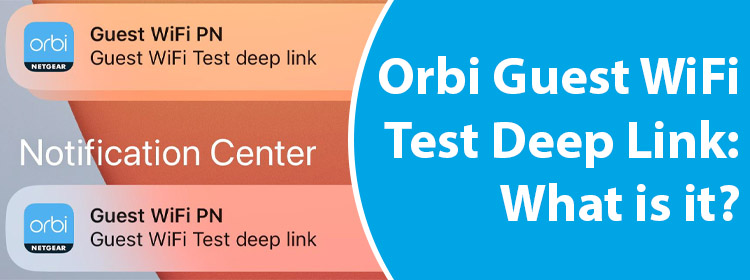
Orbi Guest WiFi Test Deep Link: What is it?
Have you been receiving various notifications on your Netgear Orbi app related to the Orbi guest WiFi test deep link? Do you wonder what it is and why so many notifications regarding the same? We suggest you give this small guide a thorough read to understand about it. Let’s begin.
What is Orbi Guest WiFi Test Deep Link?
Before we shed light on the Orbi guest WiFi test deep link, we want you to know that there’s no fault with your Orbi system if you are receiving any push notifications regarding it. Netgear clearly stated that this happened due to internal testing. Users simply need to ignore the notifications on their Orbi apps. Here’s what Netgear updated:
Multiple Push Notifications
“Earlier today, Orbi App users were sent multiple push notifications about guest WiFi. If you received one of these notifications, you can safely ignore it. The notifications were sent accidentally during an internal test. We apologize for any inconvenience.”
Thus, you can rest assured that your Orbi system is working perfectly fine. You need not worry about it.
Let us now help you with quick information on Test Deep Links.
What are Deep Links?
In simple words, a Deep Link is a hyperlink that navigates users to reach a specific page on an app or web page. It is a technology that helps navigate to a specific page whenever a user clicks a URL on an app or a web page.
Let us help you understand it better. When a user clicks on a URL on a web page or an app, Deep Link takes the user to that very specific web page or location on the app instead of directing him to the home page.
What is Test Deep Link?
Deep Link testing is done to make sure that the user is redirected to the correct page or link when the Deep Link is clicked or tapped. The testing is done across various platforms, operating systems, devices, and browsers.
In the End
If you have received any push notification about the Orbi guest WiFi test deep link, all you should do is ignore the notification. However, if there seems to be an issue with the network along with the notification, then you should:
- Reboot the Orbi system by turning the devices off and on after a gap of about 5 minutes.
- Verify all the cables and connections and fix any loose connections or damaged cables/ports.
- Updating the Orbi system can also be helpful in such scenarios.