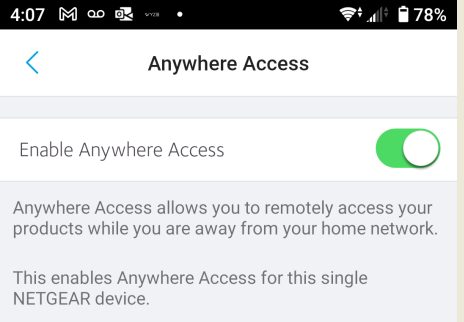Manage Orbi from Anywhere Using Orbi Anywhere Access!
Orbi Anywhere Access, as the term suggests, is to access the Orbi dashboard from anywhere without connecting to its network. Although you can log in to your Orbi using the web interface, if you want to remotely access the Orbi admin portal, you need to use the Orbi app. Let us tell you the Orbi app also lets you locally log in.
In this post, we have covered steps to access Orbi from any where via Anywhere access feature using Netgear secure cloud services.
How to Enable Orbi Anywhere Access?
By default, this feature is enabled on your Orbi system. In case it is disabled; you should go ahead and enable it first by logging in locally. For a local orbilogin access, you must be connected to the Orbi’s network while remote access does not need the local connection. The steps to enable Orbi Anywhere Access are given below:
- Download the Netgear Orbi app if you haven’t done it already.
- Connect to Orbi’s WiFi now.
- Log in to the app using Netgear login details.
- Tap on the Menu icon on the upper-left corner.
- Go to Settings > Anywhere Access. This opens the Anywhere Access page.
- Use the slider button to turn on Anywhere Access.
- Save the settings.
This enables Anywhere Access on Orbi. The same process can be followed if you wish to turn it off.
You can now access the Orbi admin page from anywhere without being connected to its WiFi. You can easily manage your mesh system’s settings like turning WiFi on and off, check network status, manage connected devices, Orbi firmware update and much more.
To log in and manage your Orbi system using Anywhere access, you must first authenticate yourself by accessing the Netgear SSO (single sign-on) account. An additional layer of security via 2FA can be added as well.
How to Log in to Orbi via Anywhere Access?
Use the steps provided below to use Anywhere access to log in to the Orbi remotely on a Netgear Orbi app. Update it if it is running on an older version.
- Ensure a stable internet connection before you begin.
- Connect your phone to a secure WiFi network.
- Launch Netgear Orbi app.
- Select Connect via Anywhere Access.
There you go! You are logged in to your Netgear Orbi system remotely. You can now make changes to its settings and manage the network with ease.
The Closing Thoughts
There are times when you are not connected to the Orbi network but you want to log in to its settings. Also, at times, you can not simply connect to your Orbi’s network due to VPN, DNS settings or other random reasons. But you are in dire need of logging in to the mesh system. In that scenario, Orbi Anywhere Access comes to the rescue.
The feature is, by default, enabled on your Orbi system. In case it is not, you can manually enable it using the steps given above. After it is enabled, you can remotely log in to your Orbi system without connecting to its network from anywhere.
With the hope of helping you and providing you with sufficient information, here we put an end to our helpful post.